About Term
In CBSE examinations, a term refers to a specific period of time during the academic year in which exams are conducted. For example academic year is divided into two terms – Term 1 and Term 2. The marks obtained in both terms are added together to determine the final result of the academic year. In this CBSE Examination you can add the multiple terms.
To add a new Term, you first need to log in to the Smart School super admin panel. Once you have logged in to Smart School, click on CBSE Examination > Term, which is displayed in the left sidebar.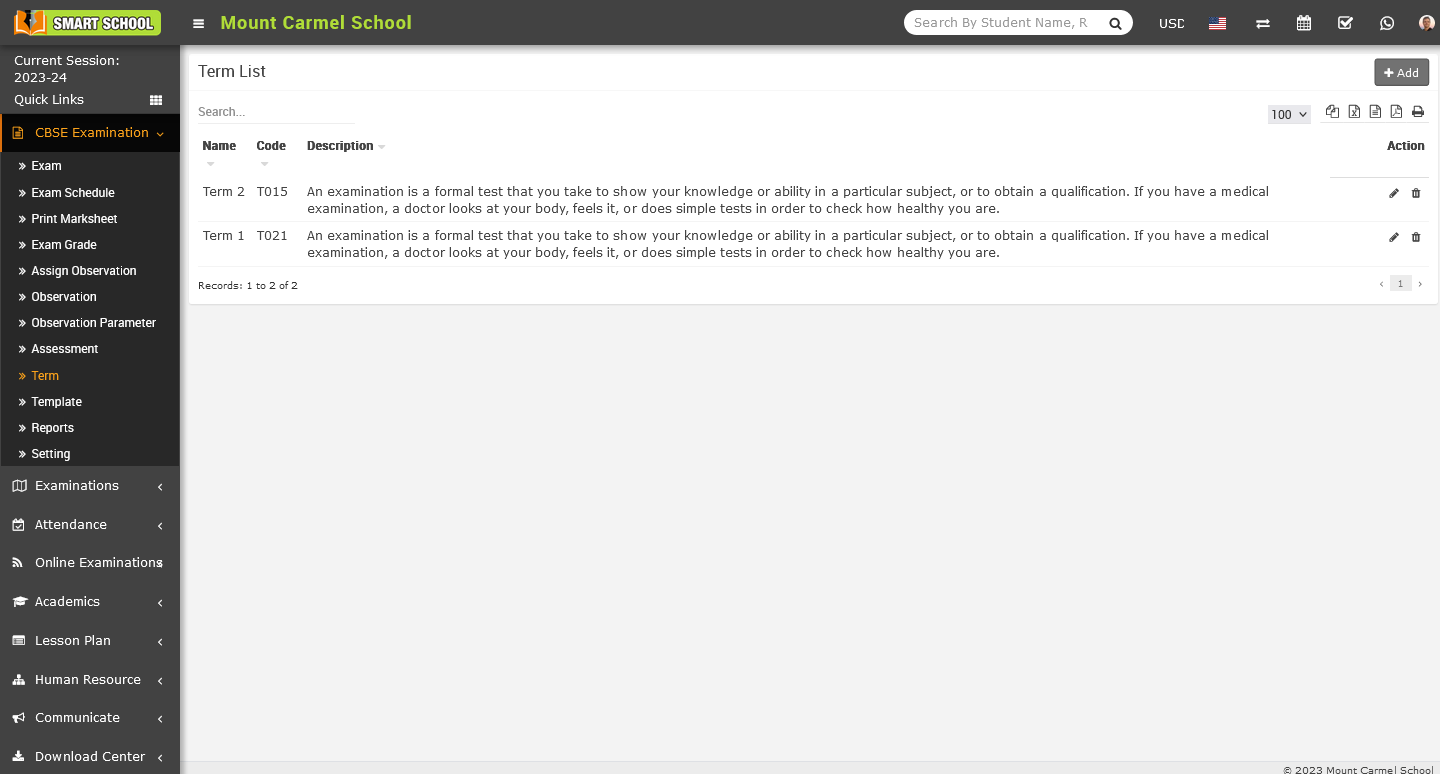
After clicking on Term, the Term List page will open on the right side. You will now see an Add button in the top right corner. Simply click on the Add button, and the Add Term model will open.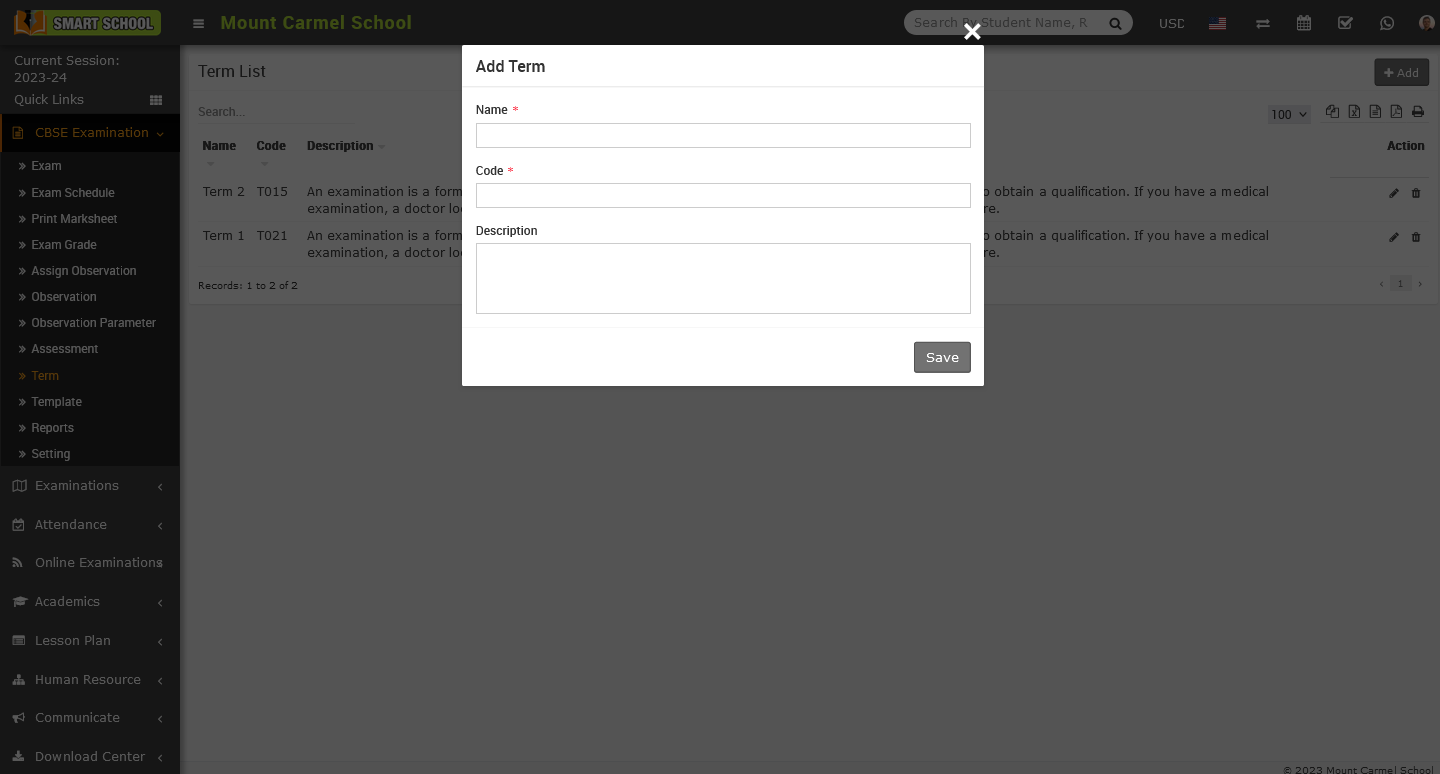
Please enter the Name, Code, and Description of the term. Afterward, click the Save button. The new term will be successfully added, and you will be able to see it in the Term list.
To edit the term, go to CBSE Exam > Term. The term list will be displayed. On the right side, you will see the action column. In this column, there is a pencil icon. Click on the pencil icon and the Edit Term model will open.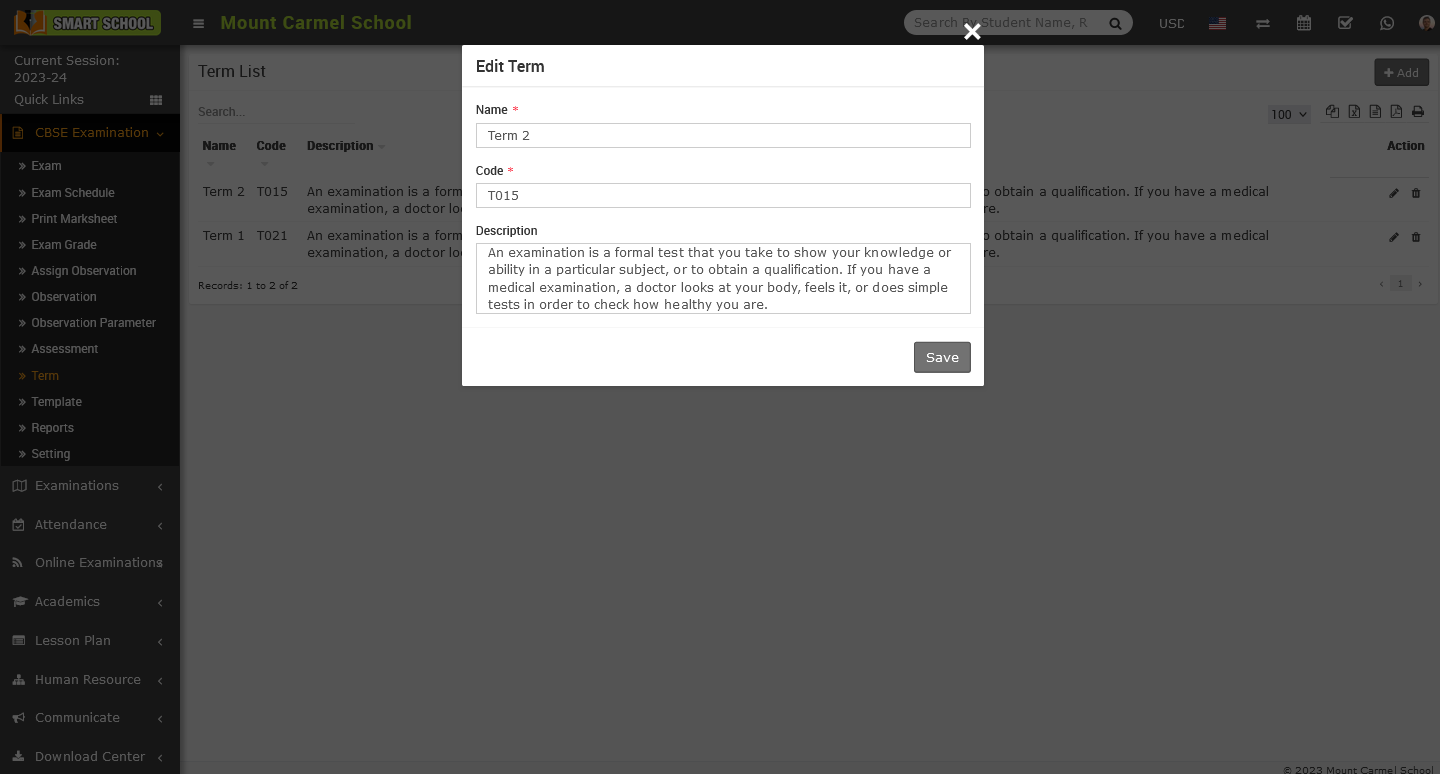
now here you can edit the term name, code, description then click on save button, your update will be successfully save in the Term list.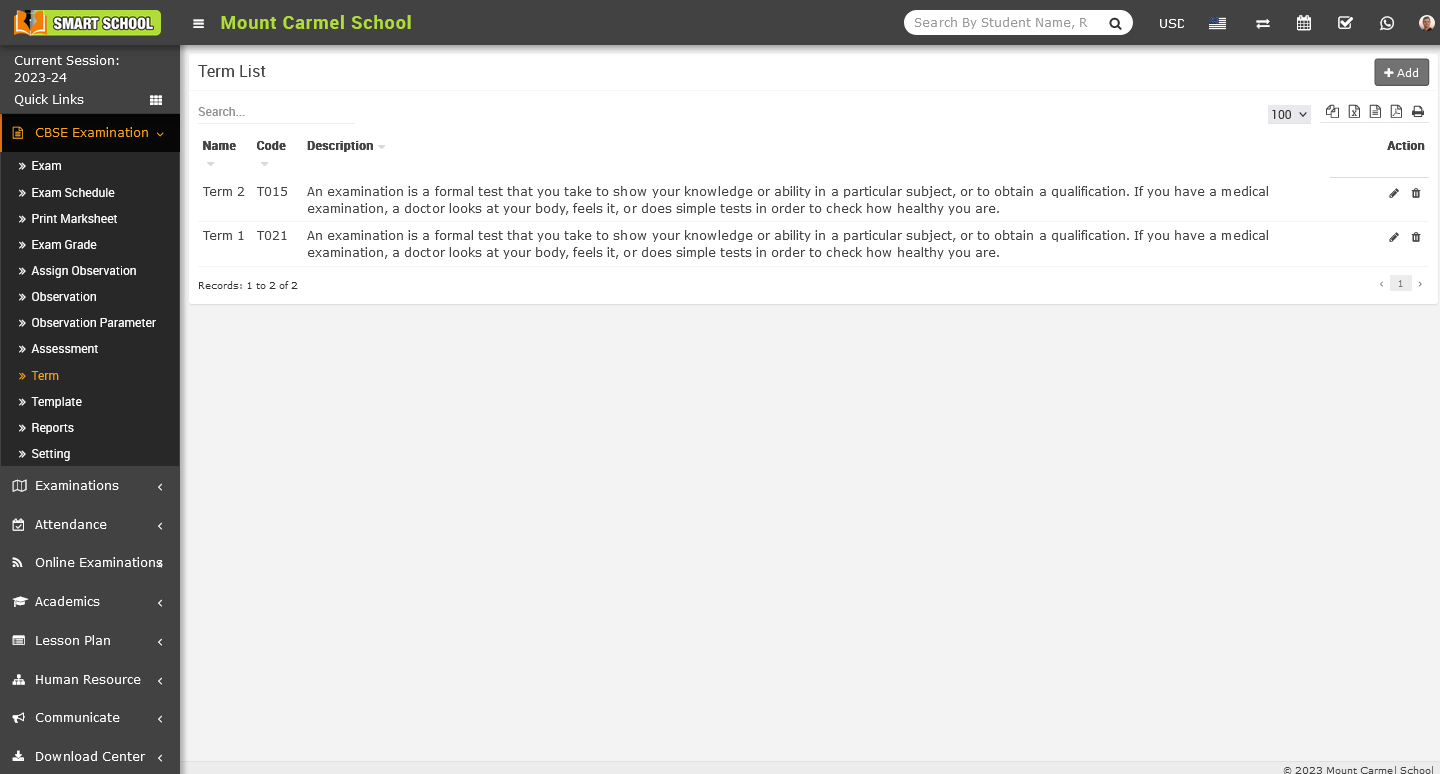
To delete the term, go to the CBSE Exam > Term. The term list will be displayed. On the right side you will see the Action column, in this action column there is the delete icon showing, simply click on the Delete icon, Delete confirmation model will be open.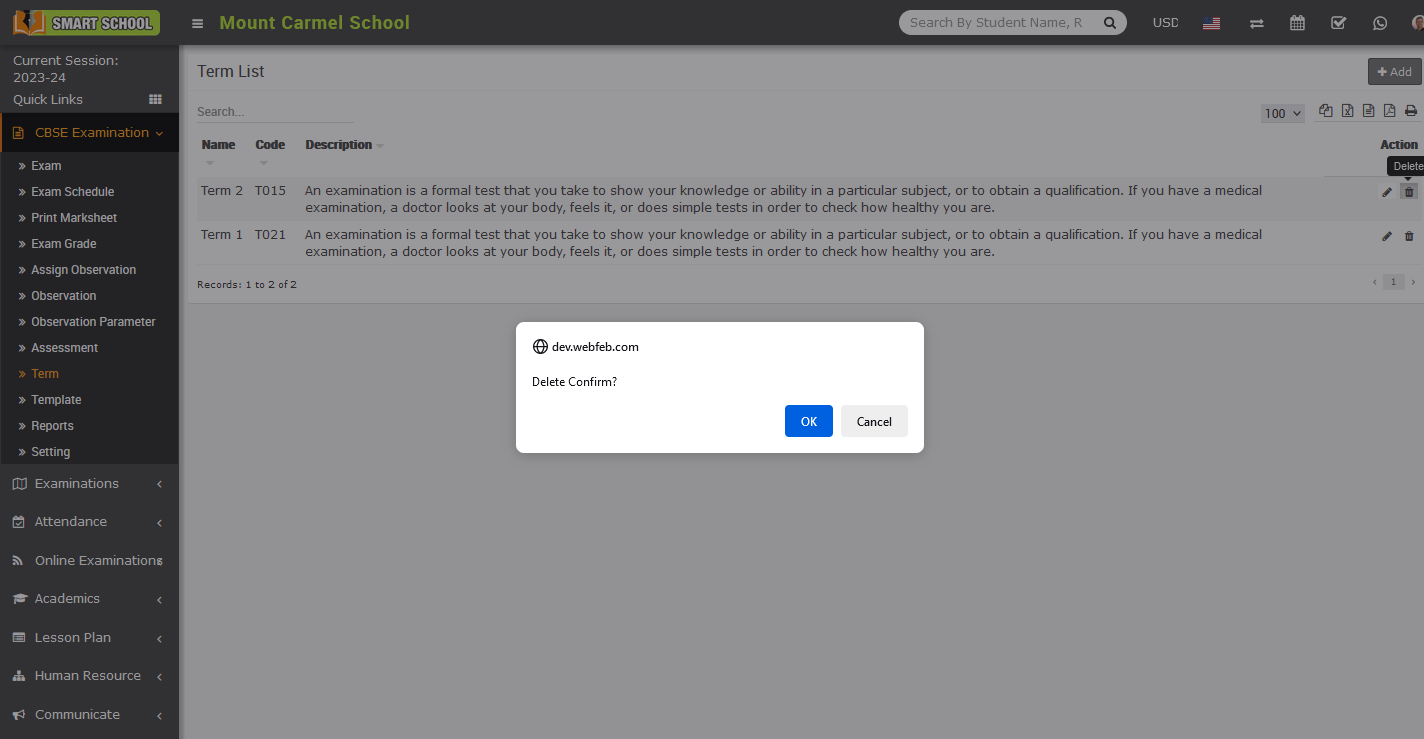
Now click on the OK button, the term will be deleted successfully from the term list.

